Flink CDC
Downloading & Installing Connector
To download and install the Flink SQL connector for Databend, follow these steps:
Download and set up Flink: Before installing the Flink SQL connector for Databend, ensure that you have downloaded and set up Flink on your system. You can download Flink from the official website:
Open in the new tabDownload the connector: Visit the releases page of the Flink SQL connector for Databend on GitHub:
. Download the latest version of the connector (e.g., flink-connector-databend-0.0.2.jar).Open in the new tabPlease note that you can also compile the Flink SQL connector for Databend from source:
git clone https://github.com/databendcloud/flink-connector-databend
cd flink-connector-databend
mvn clean install -DskipTestsMove the JAR file: Once you have downloaded the connector, move the JAR file to the lib folder in your Flink installation directory. For example, if you have Flink version 1.16.0 installed, move the JAR file to the flink-1.16.0/lib/ directory.
Tutorial: Real-time Data Loading from MySQL
In this tutorial, you will set up a real-time data loading from MySQL to Databend with the Flink SQL connector for Databend. Before you start, make sure you have successfully set up Databend and MySQL in your environment.
- Create a table in MySQL and populate it with sample data. Then, create a corresponding target table in Databend.
CREATE DATABASE mydb;
USE mydb;
CREATE TABLE products (id INTEGER NOT NULL AUTO_INCREMENT PRIMARY KEY,name VARCHAR(255) NOT NULL,description VARCHAR(512));
ALTER TABLE products AUTO_INCREMENT = 10;
INSERT INTO products VALUES (default,"scooter","Small 2-wheel scooter"),
(default,"car battery","12V car battery"),
(default,"12-pack drill bits","12-pack of drill bits with sizes ranging from #40 to #3"),
(default,"hammer","12oz carpenter's hammer"),
(default,"hammer","14oz carpenter's hammer"),
(default,"hammer","16oz carpenter's hammer"),
(default,"rocks","box of assorted rocks"),
(default,"jacket","black wind breaker"),
(default,"cloud","test for databend"),
(default,"spare tire","24 inch spare tire");
CREATE TABLE products (id INT NOT NULL, name VARCHAR(255) NOT NULL, description VARCHAR(512) );
- Download and the following SQL connectors to your system:Open in the new tab
- Flink SQL connector for Databend: Open in the new tab
- Flink SQL connector for MySQL:
- Flink SQL connector for Databend:
- Move the both connector JAR files to the lib folder in your Flink installation directory.
- Start Flink:
cd flink-16.0
./bin/start-cluster.sh
You can now open the Apache Flink Dashboard if you go to http://localhost:8081 in your browser:
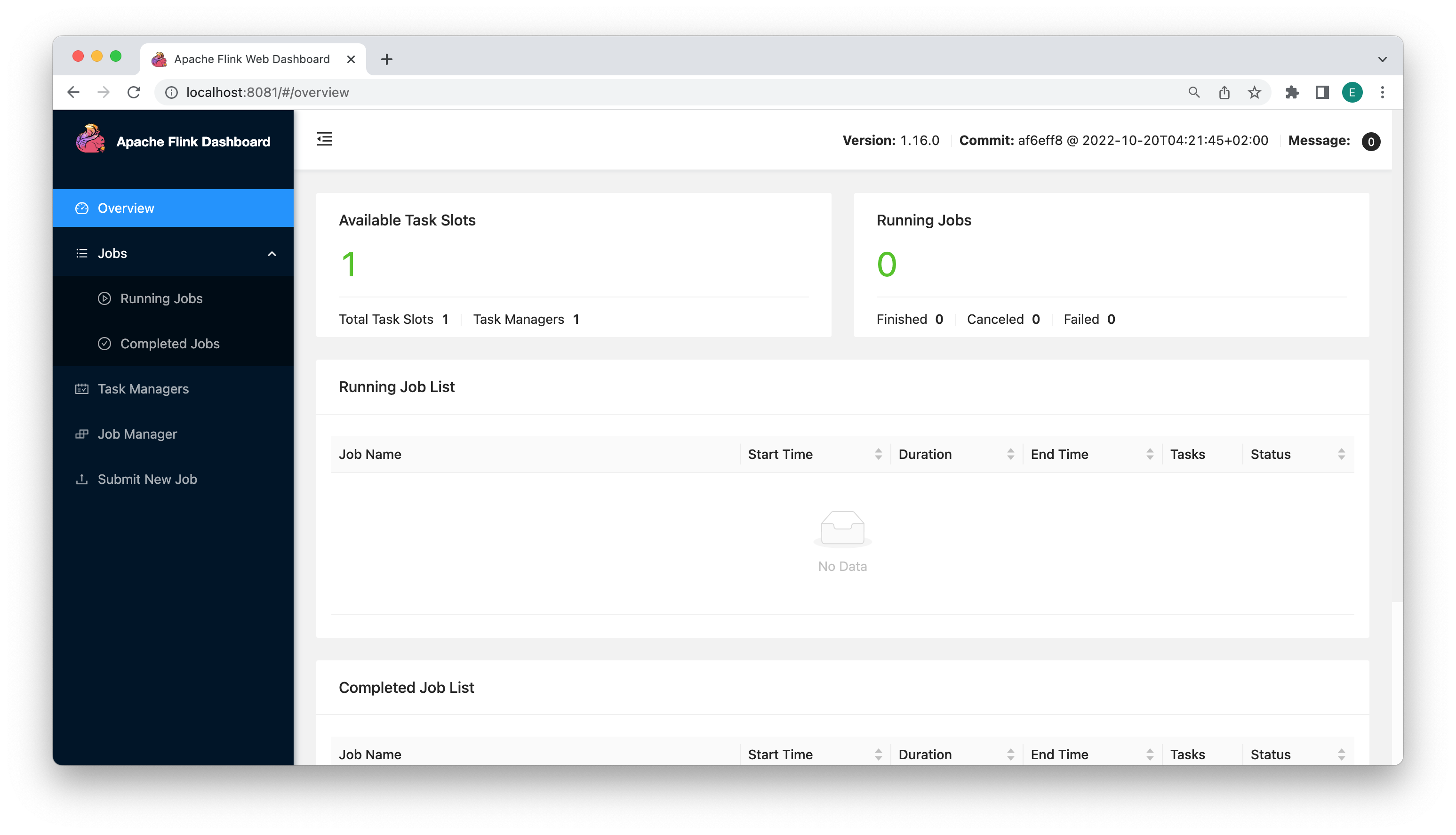
- Start the Flink SQL Client:
./bin/sql-client.sh
▒▓██▓██▒
▓████▒▒█▓▒▓███▓▒
▓███▓░░ ▒▒▒▓██▒ ▒
░██▒ ▒▒▓▓█▓▓▒░ ▒████
██▒ ░▒▓███▒ ▒█▒█▒
░▓█ ███ ▓░▒██
▓█ ▒▒▒▒▒▓██▓░▒░▓▓█
█░ █ ▒▒░ ███▓▓█ ▒█▒▒▒
████░ ▒▓█▓ ██▒▒▒ ▓███▒
░▒█▓▓██ ▓█▒ ▓█▒▓██▓ ░█░
▓░▒▓████▒ ██ ▒█ █▓░▒█▒░▒█▒
███▓░██▓ ▓█ █ █▓ ▒▓█▓▓█▒
░██▓ ░█░ █ █▒ ▒█████▓▒ ██▓░▒
███░ ░ █░ ▓ ░█ █████▒░░ ░█░▓ ▓░
██▓█ ▒▒▓▒ ▓███████▓░ ▒█▒ ▒▓ ▓██▓
▒██▓ ▓█ █▓█ ░▒█████▓▓▒░ ██▒▒ █ ▒ ▓█▒
▓█▓ ▓█ ██▓ ░▓▓▓▓▓▓▓▒ ▒██▓ ░█▒
▓█ █ ▓███▓▒░ ░▓▓▓███▓ ░▒░ ▓█
██▓ ██▒ ░▒▓▓███▓▓▓▓▓██████▓▒ ▓███ █
▓███▒ ███ ░▓▓▒░░ ░▓████▓░ ░▒▓▒ █▓
█▓▒▒▓▓██ ░▒▒░░░▒▒▒▒▓██▓░ █▓
██ ▓░▒█ ▓▓▓▓▒░░ ▒█▓ ▒▓▓██▓ ▓▒ ▒▒▓
▓█▓ ▓▒█ █▓░ ░▒▓▓██▒ ░▓█▒ ▒▒▒░▒▒▓█████▒
██░ ▓█▒█▒ ▒▓▓▒ ▓█ █░ ░░░░ ░█▒
▓█ ▒█▓ ░ █░ ▒█ █▓
█▓ ██ █░ ▓▓ ▒█▓▓▓▒█░
█▓ ░▓██░ ▓▒ ▓█▓▒░░░▒▓█░ ▒█
██ ▓█▓░ ▒ ░▒█▒██▒ ▓▓
▓█▒ ▒█▓▒░ ▒▒ █▒█▓▒▒░░▒██
░██▒ ▒▓▓▒ ▓██▓▒█▒ ░▓▓▓▓▒█▓
░▓██▒ ▓░ ▒█▓█ ░░▒▒▒
▒▓▓▓▓▓▒▒▒▒▒▒▒▒▒▒▒▒▒▒▒▒▒▒▒▒▒▒▒░░▓▓ ▓░▒█░
______ _ _ _ _____ ____ _ _____ _ _ _ BETA
| ____| (_) | | / ____|/ __ \| | / ____| (_) | |
| |__ | |_ _ __ | | __ | (___ | | | | | | | | |_ ___ _ __ | |_
| __| | | | '_ \| |/ / \___ \| | | | | | | | | |/ _ \ '_ \| __|
| | | | | | | | < ____) | |__| | |____ | |____| | | __/ | | | |_
|_| |_|_|_| |_|_|\_\ |_____/ \___\_\______| \_____|_|_|\___|_| |_|\__|
Welcome! Enter 'HELP;' to list all available commands. 'QUIT;' to exit.
- Set the checkpointing interval to 3 seconds, and create corresponding tables with MySQL and Databend connectors in the Flink SQL Client. For the available connection parameters, see :Open in the new tab
Flink SQL> SET execution.checkpointing.interval = 3s;
[INFO] Session property has been set.
Flink SQL> CREATE TABLE mysql_products (id INT,name STRING,description STRING,PRIMARY KEY (id) NOT ENFORCED)
WITH ('connector' = 'mysql-cdc',
'hostname' = 'localhost',
'port' = '3306',
'username' = 'root',
'password' = '123456',
'database-name' = 'mydb',
'table-name' = 'products',
'server-time-zone' = 'UTC'
);
[INFO] Execute statement succeed.
Flink SQL> CREATE TABLE databend_products (id INT,name String,description String, PRIMARY KEY (`id`) NOT ENFORCED)
WITH ('connector' = 'databend',
'url'='databend://localhost:8000',
'username'='databend',
'password'='databend',
'database-name'='default',
'table-name'='products',
'sink.batch-size' = '5',
'sink.flush-interval' = '1000',
'sink.ignore-delete' = 'false',
'sink.max-retries' = '3');
[INFO] Execute statement succeed.
- In the Flink SQL Client, synchronize the data from the mysql_products table to the databend_products table:
Flink SQL> INSERT INTO databend_products SELECT * FROM mysql_products;
[INFO] Submitting SQL update statement to the cluster...
[INFO] SQL update statement has been successfully submitted to the cluster:
Job ID: b14645f34937c7cf3672ffba35733734
You can now see a running job in the Apache Flink Dashboard:
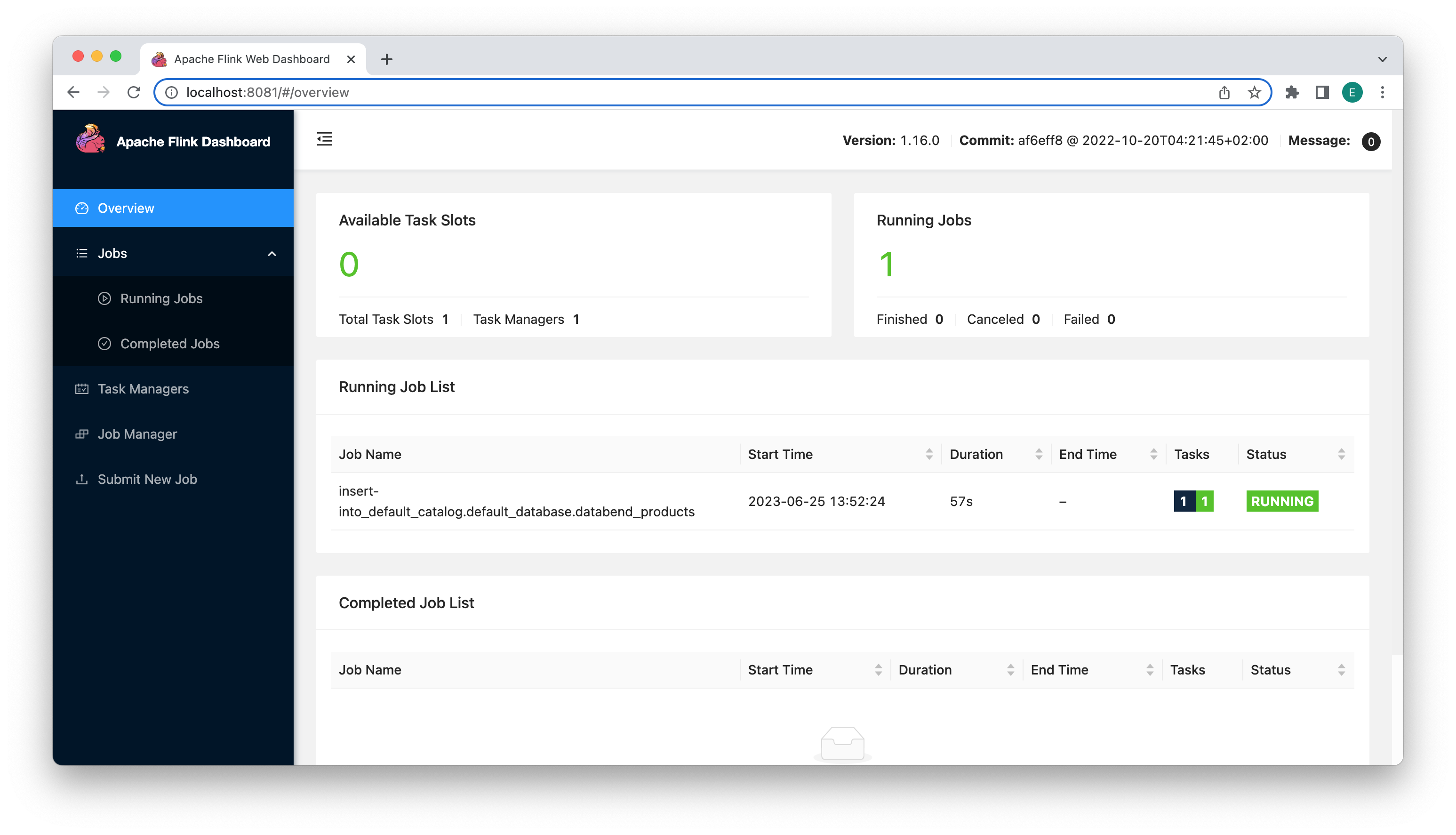
You're all set! If you query the products table in Databend, you will see that the data from MySQL has been successfully synchronized. Feel free to perform insertions, updates, or deletions in MySQL, and you will observe the corresponding changes reflected in Databend as well.